Sunny Boy

Stödda Enheter
| Device Type | Variants | Modbus TCP (Ethernet) | Curtailment | Minimum device firmware version |
|---|---|---|---|---|
| Sunny Boy | SB 3.0 | ✅ | ✅ | 4.03.07.R |
| SB 3.6 | ||||
| SB 4.0 | ||||
| SB 5.0 | ||||
| SB 6.0 | ||||
| SB 3.0TL-21 | ||||
| SB 3.6TL-21 | ||||
| SB 4.0TL-21 | ||||
| SB 5.0TL-21 | ||||
| SB 6.0TL-21 |
Kablage
För korrekt ethernet-kablage: Följ riktlinjerna för ethernet-kablage.
Konfiguration
- Anslut din dator till samma LAN-nätverk som SMA Sunny Boy.
- I din webbläsare, surfa till enhetens IP-adress.
- Logga in som "Installatör."
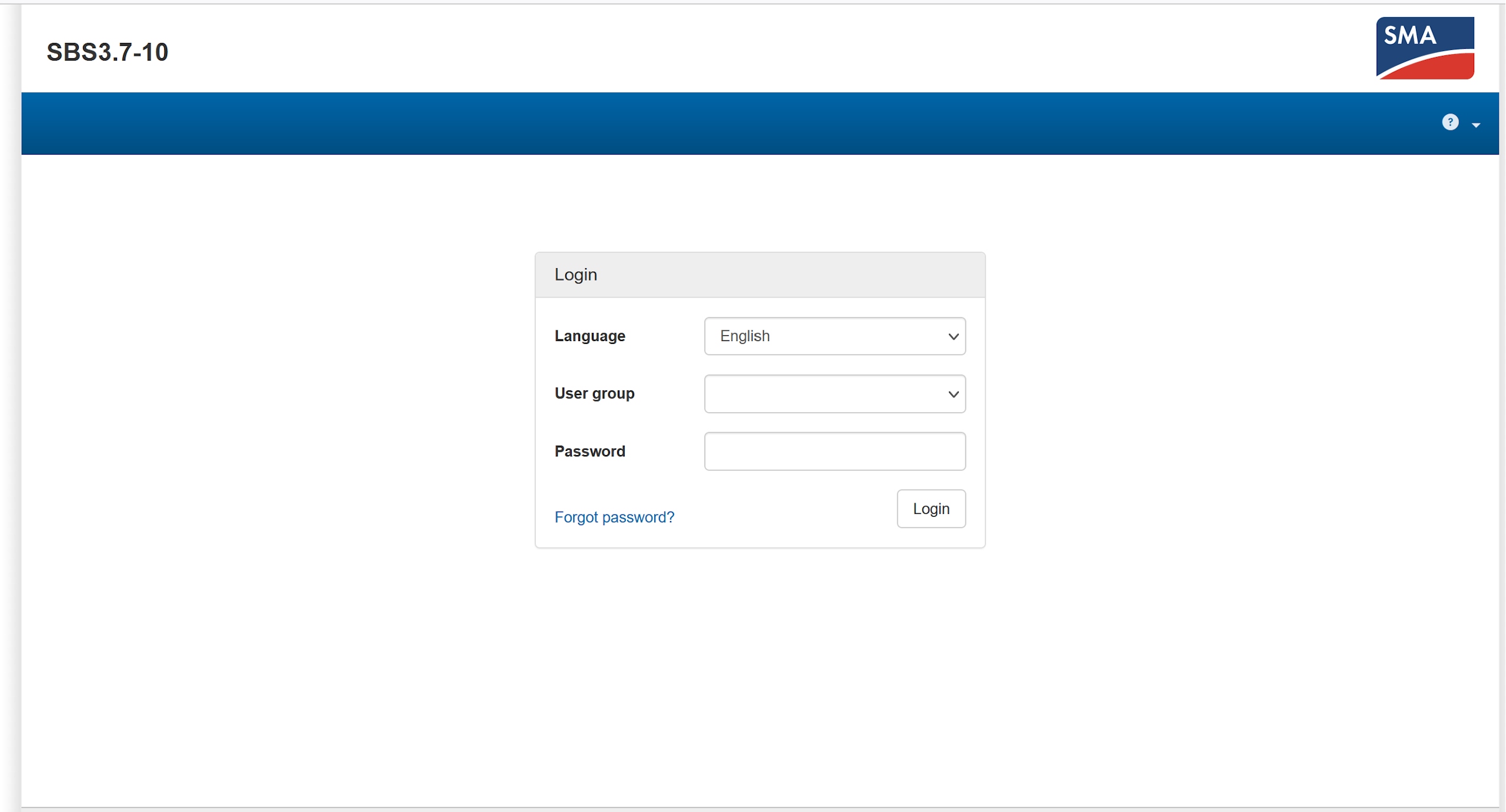
- Gå till fliken för enhetsparametrar.
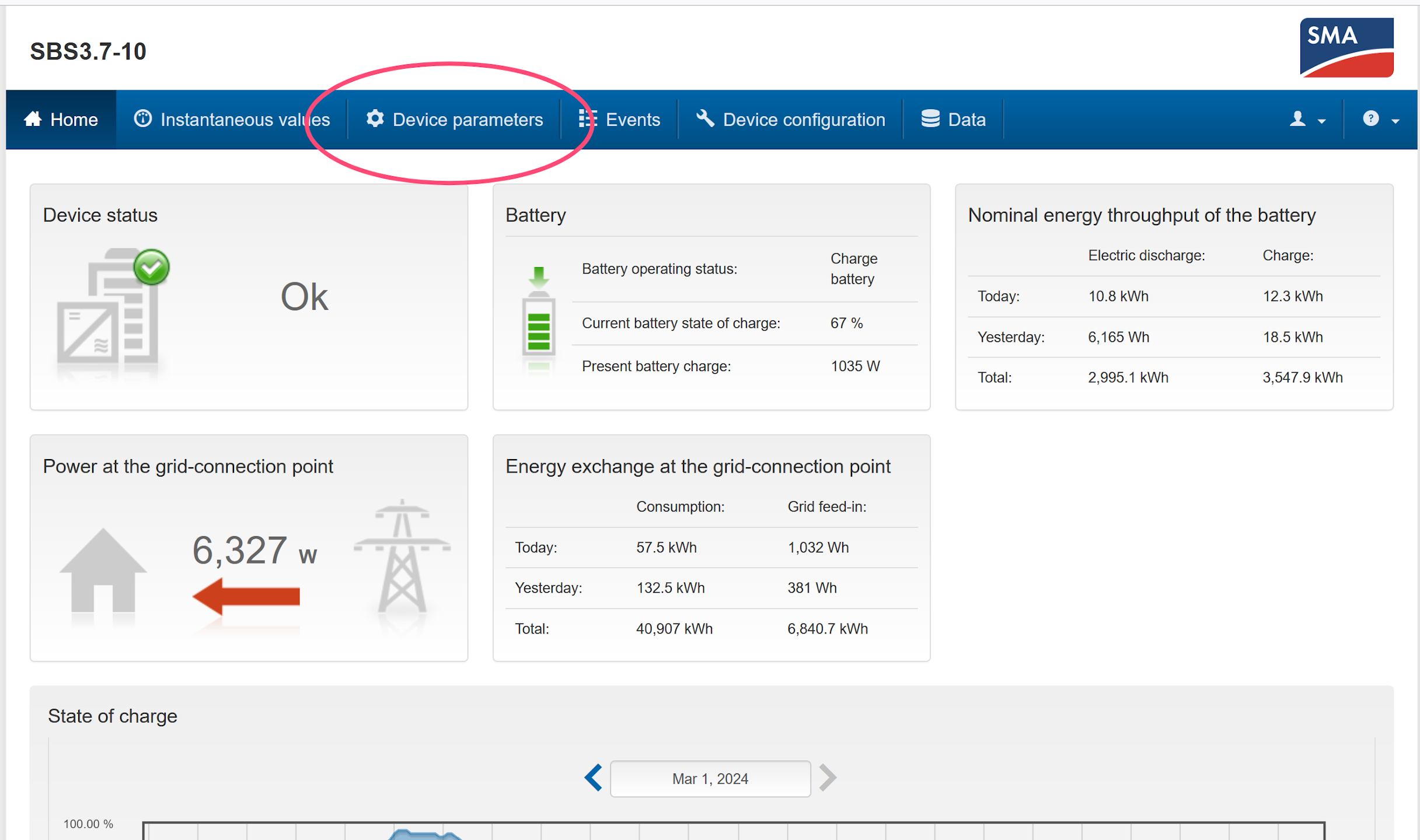
- Klicka på "Redigera parametrar."
- Öppna rullgardinsmenyn "Extern kommunikation" → "Modbus" → "TCP-server."
- Ställ in "Aktiverad" till "Ja" och "Port" till "502".
- Överst på sidan, klicka på "Spara alla."
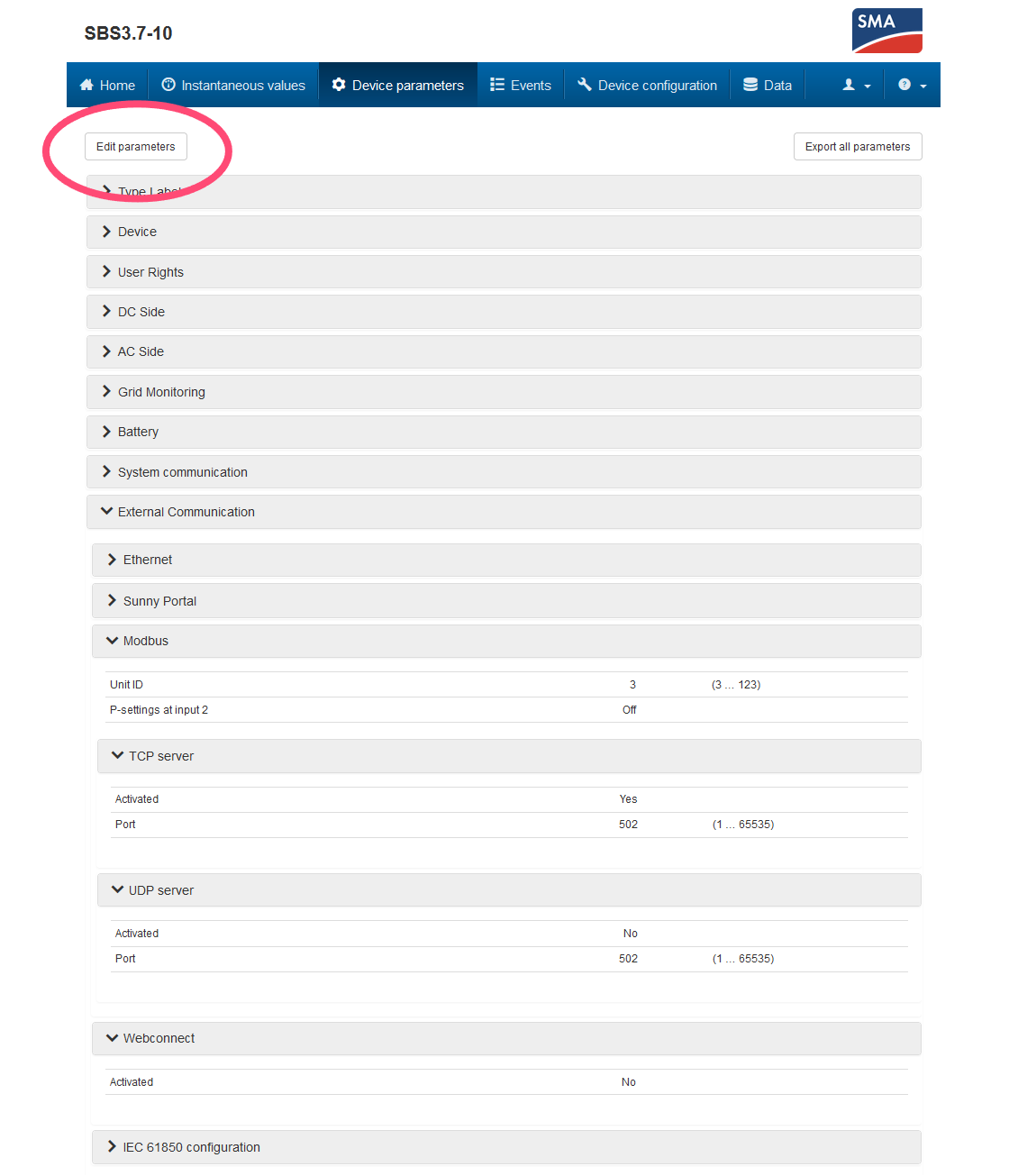
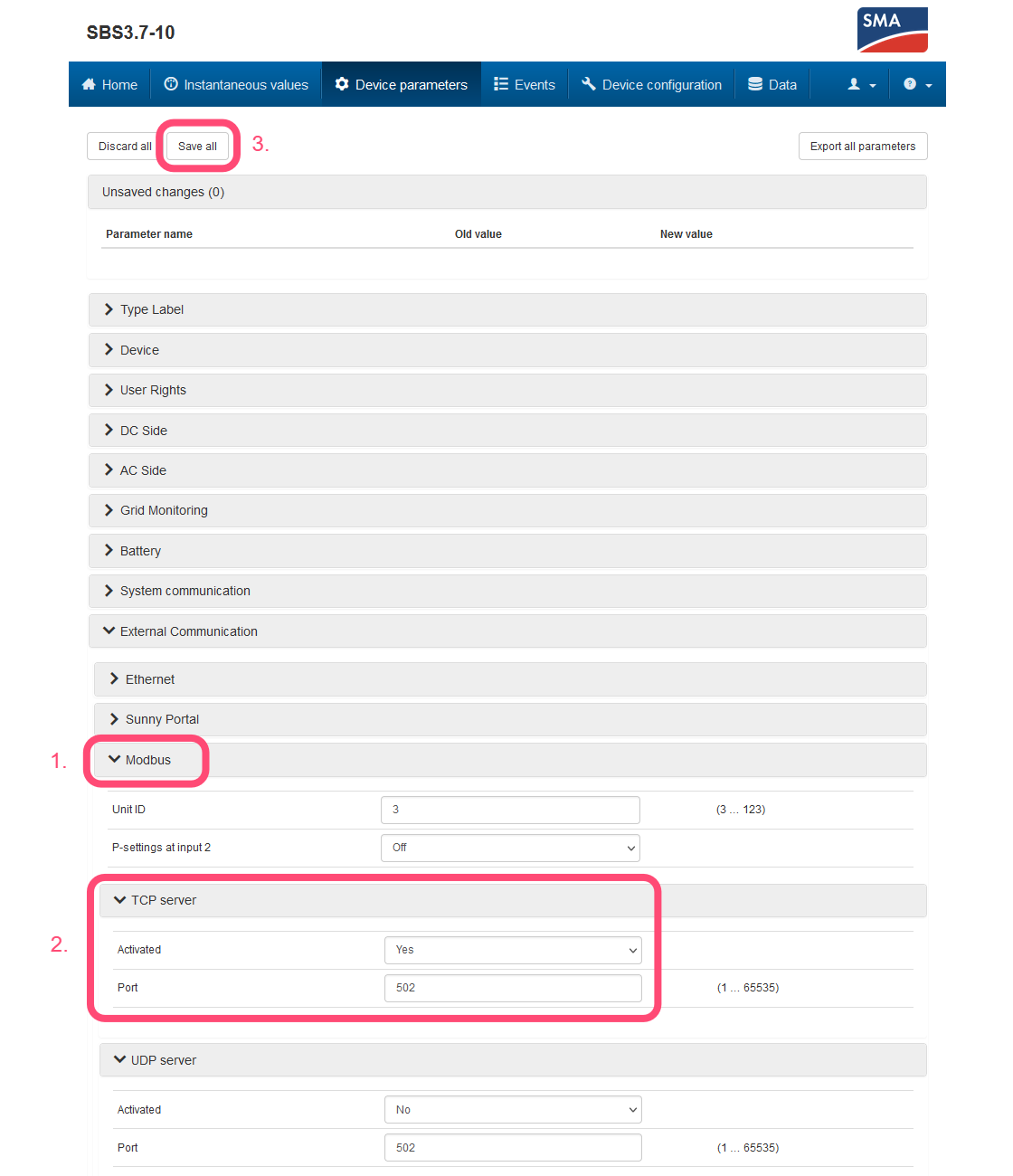
Anslutning till Kontrollenhet
Du måste sedan ansluta enheten till kontrollenheten, för det följ denna guide: Lägga till en enhet.